The Rogue Family Law Document Portal lets you prepare your court paperwork using our forms from the comfort and privacy of your home. You complete our online “interview” and it will generate the forms you need to wrap up your case.
At the end of your interview, you will see a page with all of the questions and your answers. Review this carefully and make any changes so it’s correct and complete. When you are done, select “continue” to go to the page with all your documents. You can:
- review and print your documents from that page
- download them
- have them emailed to you in your choice of PDF, Word or both
You will then be ready to print, sign and file your documents with the court by following the instructions in the Portal Course. If you choose to get your documents in Word, you will be able to make changes directly in the documents (as opposed to changing your answers in the portal). Make any changes and proofread them carefully before you print them. When you are done with your interview, you should have the following documents:
- The judgment that officially divorces you and outlines what is happening with parenting, property and support
- Documents that go with the judgment (a sworn statement by you and a notice to your spouse that will be sending in the judgment) and include “default” documents in case your spouse didn’t respond
- Child support guidelines that must be attached to the judgment if you have children (under the age of 21)
Your Workflow purchase includes a course containing FAQ’s, explanatory guides and a checklist of steps to help you find the right forms and finish them right the first time.
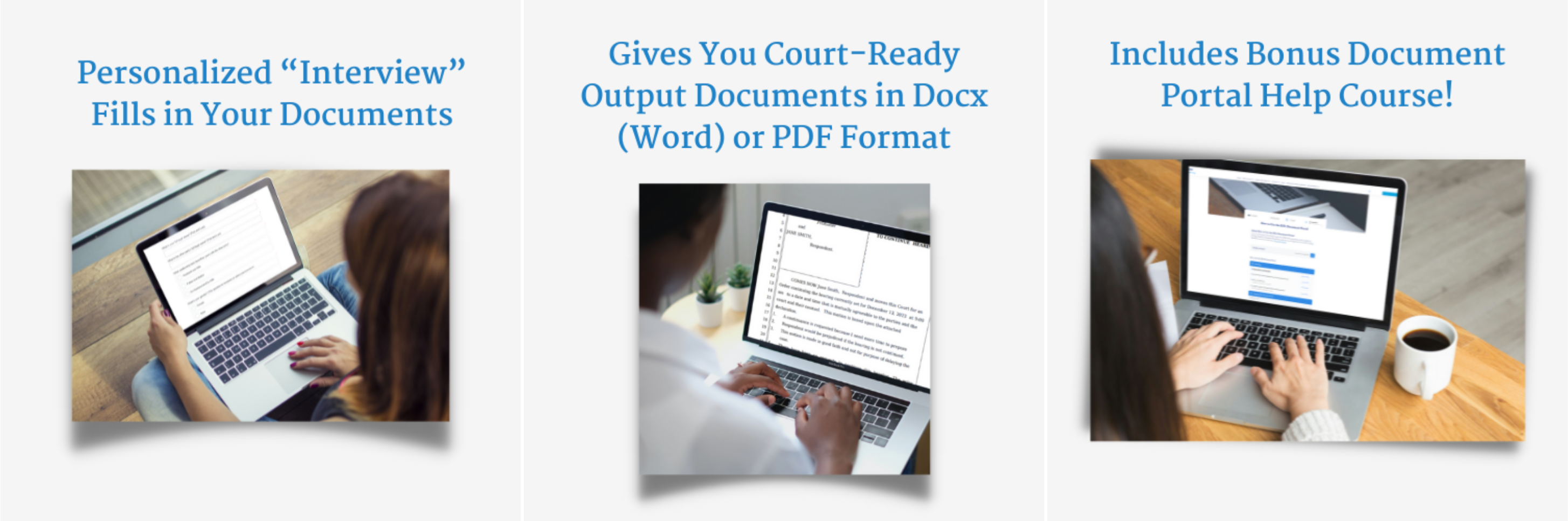

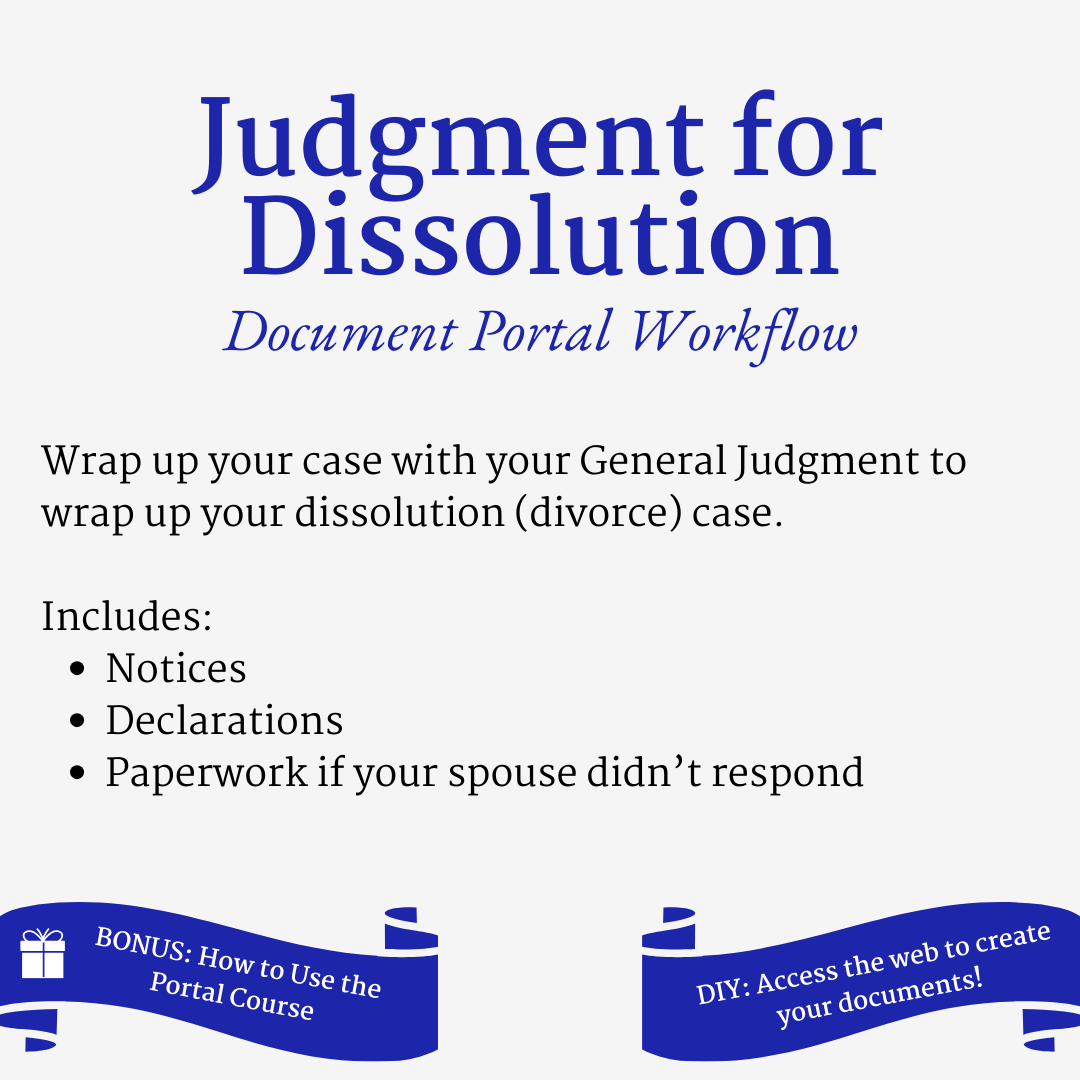

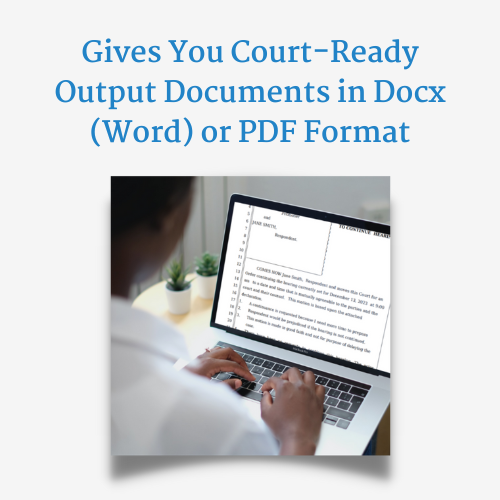

Reviews
There are no reviews yet.