THE MOTION TO CONTINUE WORKFLOW is for you if you’re asking the Court to move the court date for your next hearing or trial, or you’re asking the court to give you more time to file a response. This for after your case is opened, and is not for starting a case.
At the end of your interview, you will see a page with all of the questions and your answers. Review this carefully and make any changes so it’s correct and complete. When you are done, select “continue” to go to the page with all your documents. You can:
- review and print your documents from that page
- download them
- have them emailed to you in your choice of PDF, Word or both
You will then be ready to print, sign and file your documents with the court by following the instructions in the Portal Course. If you choose to get your documents in Word, you will be able to make changes directly in the documents (as opposed to changing your answers in the portal). Make any changes and proofread them carefully before you print them. When you are done with your interview, you should have the following documents:
- A document to ask the judge to to continue your court date (e.g., a hearing, trial, or other court event or case deadline)
- A sworn statement giving the judge your reasons fora sking him/her to move the court date
- A document the judge will sign to grant the changed court date
- A document notifying the other party what their options are if they disagree
The Rogue Family Law Document Portal lets you prepare your court paperwork using our forms from the comfort and privacy of your home. You complete our online “interview” and it will generate the documents you need to ask the judge to move (“continue”) your court date. In addition to the portal, this tool comes with a course containing FAQ’s, explanatory guides and a checklist of steps to help you find the right forms and finish them right the first time.
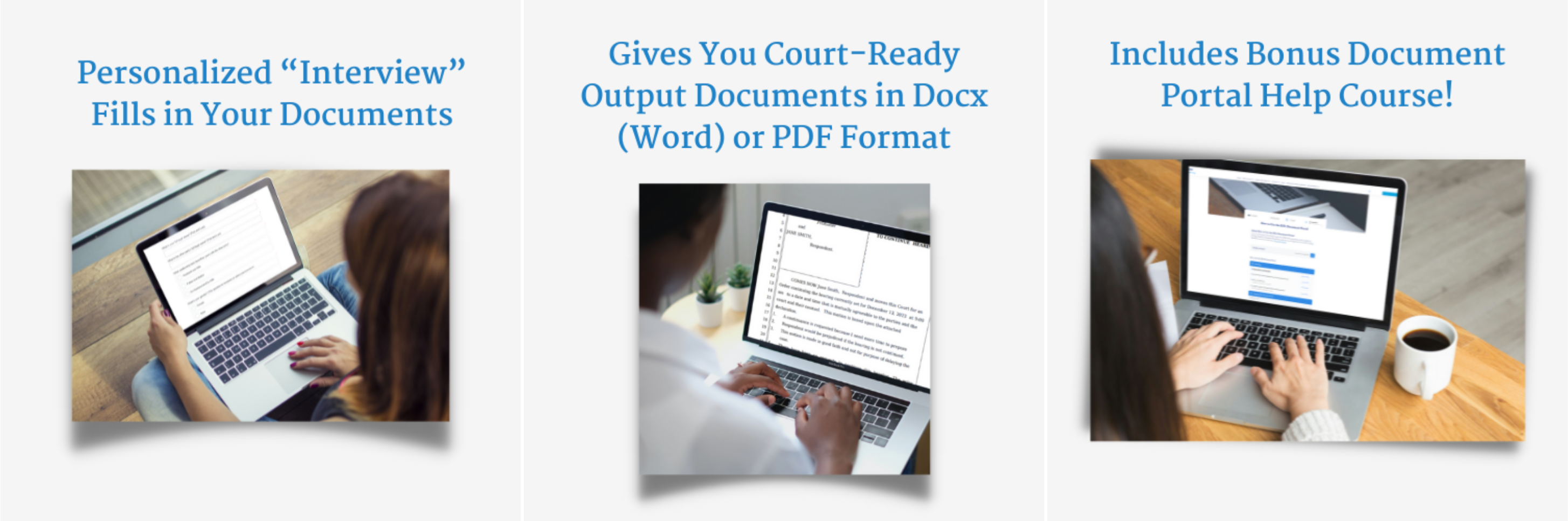



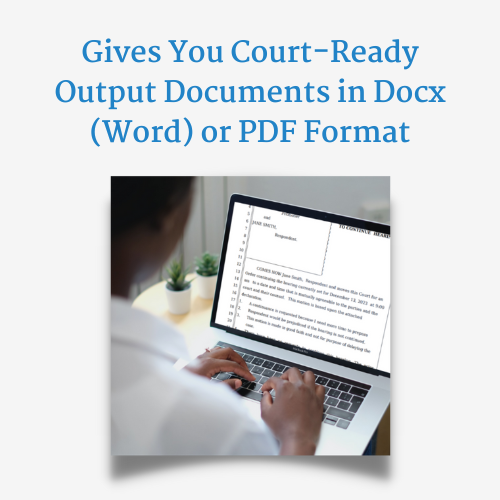

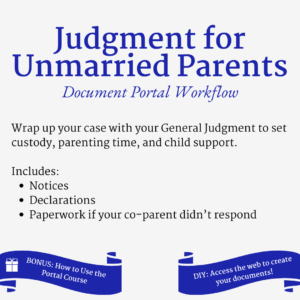
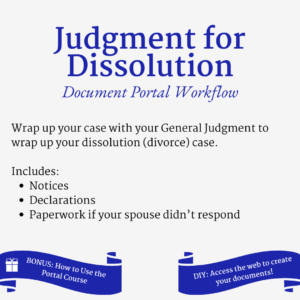
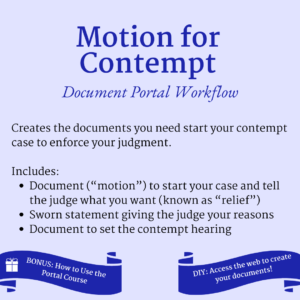
Reviews
There are no reviews yet.