The Rogue Family Law Document Portal lets you prepare your court paperwork using our forms from the comfort and privacy of your home. You complete our online “interview” and it will generate the forms you need to respond to your ex’s petition for modification.
At the end of your interview, you will see a page with all of the questions and your answers. Review this carefully and make any changes so it’s correct and complete. When you are done, select “continue” to go to the page with all your documents. You can:
- review and print your documents from that page
- download them
- have them emailed to you in your choice of PDF, Word or both
You will then be ready to print, sign and file your documents with the court by following the instructions in the Portal Course. If you choose to get your documents in Word, you will be able to make changes directly in the documents (as opposed to changing your answers in the portal). Make any changes and proofread them carefully before you print them. When you are done with your interview, you should have the following documents:
- a petition to the court to start your case
- confidential information forms that provide the court and judge with key information about everyone in the case
- a notice that you completed the confidential information forms
In addition to the portal, this tool comes with a course containing FAQ’s, explanatory guides and a checklist of steps to help you find the right forms and finish them right the first time.
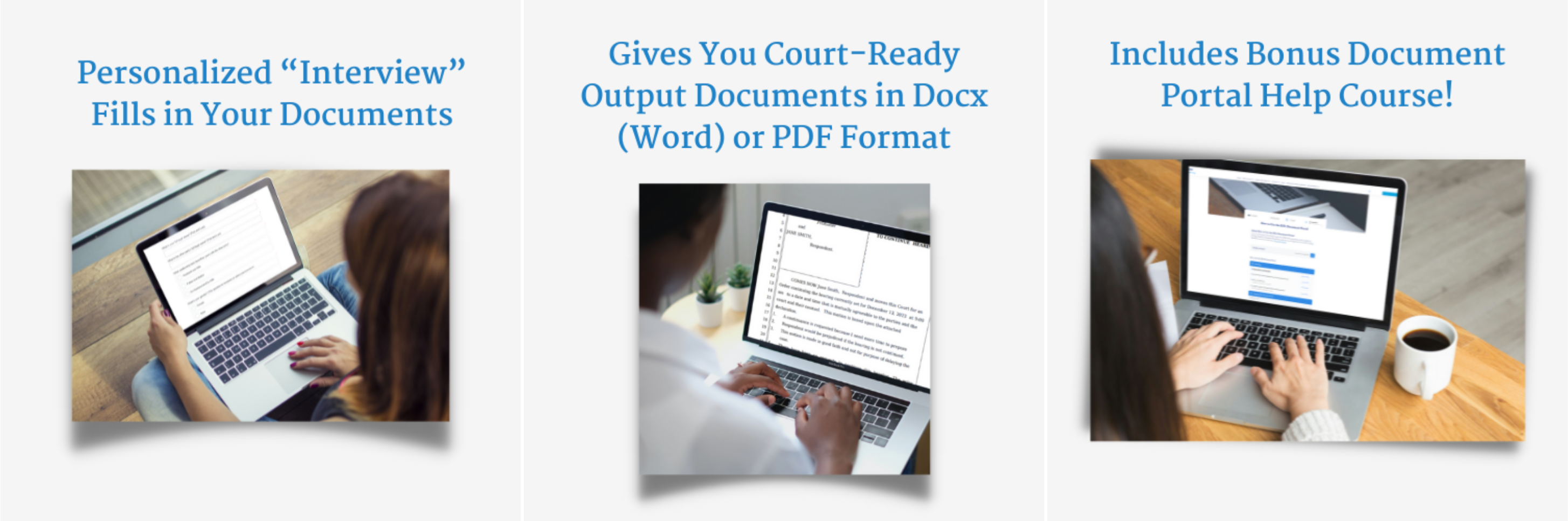


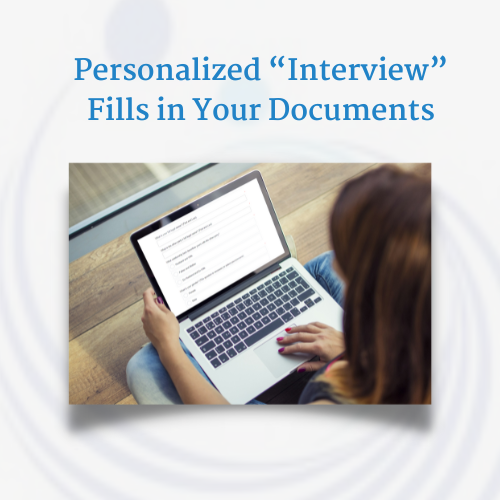
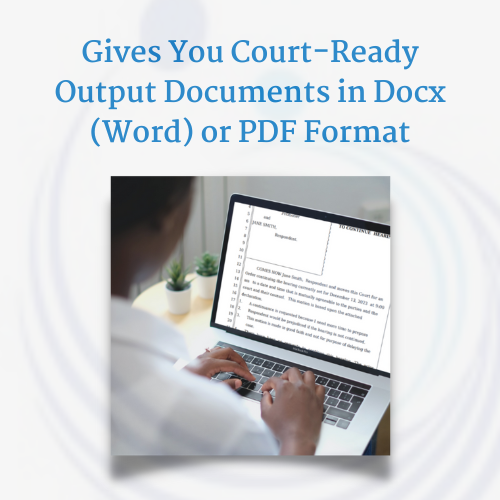
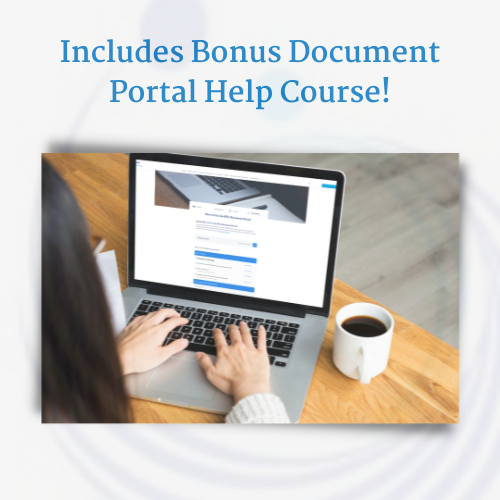
Reviews
There are no reviews yet.