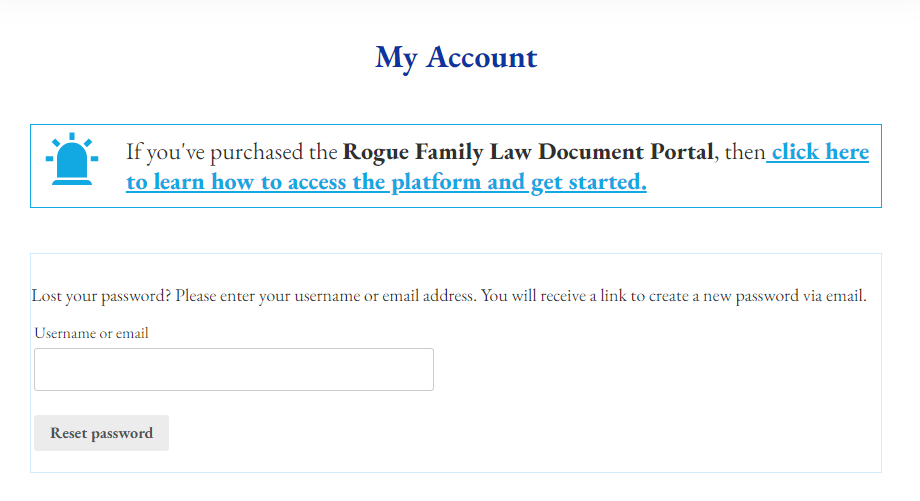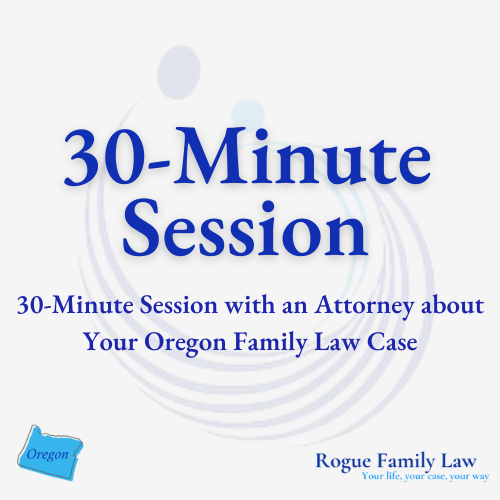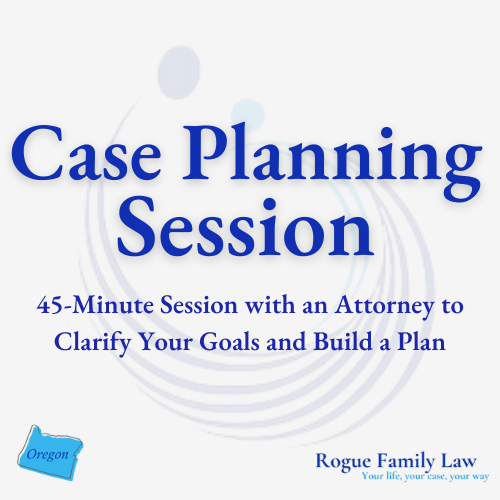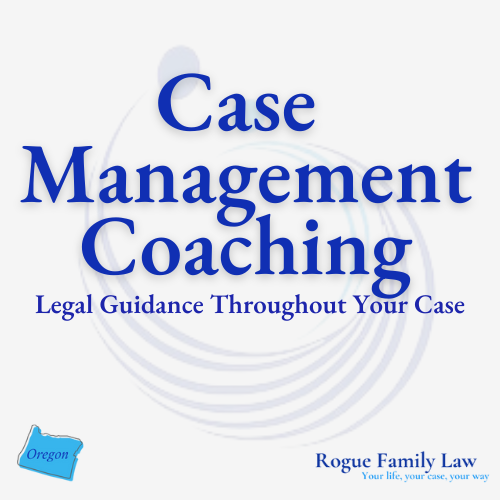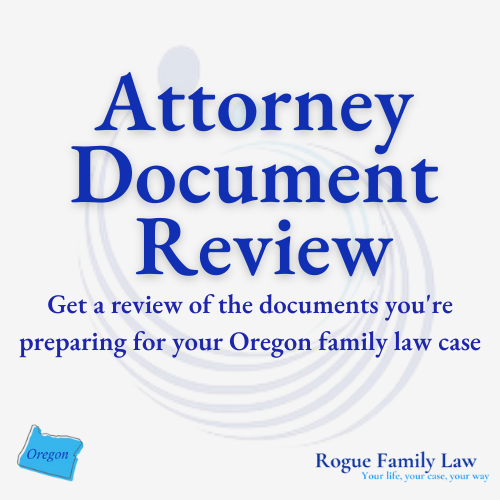Issue: "I don't see Consulting Sessions in the Shop. Help!"
We're sorry for any frustration you are having but know that you're not alone.
The web technology we use to keep our breakthrough products and services affordable has its challenges. To fix that for you, this page will walk you through the 3-step process to use to purchase the help you need.
It's as easy as: apply, set your account password and purchase! Each step is outlined below.
Step 1: Apply for consulting and one-on-one sessions
If you haven't done so already, apply to work with us one on one here.
(You don't need this step to create court documents in our Document Portal or for On-Demand courses which you can access directly from the top tab "Purchase Tools & Services")
The Application is required for the Live Legal Orientation and these follow-up products:
- Case Management Coaching with Samantha D. Malloy
- 15, 30, 45, and 60-minute Consulting Sessions
- Live Workshops on topics
- Attorney Document Review
The good news? You only need to apply once! Once you apply and are approved, you are good to go by following the next two (2) steps.
You'll know when you're approved when you get an email saying that you've been approved. If you don't get a message within 72 hours, please contact support@roguefamilylaw.com.
Step 2: Access your Rogue Family Law Site Account To Create Your Secure Password to Purchase Guided Products
When you got your application result email, you were assigned a Rogue Family Law Login sent to the email you gave us when you applied. Use that email to create your secure password. Then log in and you are ready to purchase products.
(If you don't see your account creation email notification in your inbox, check your spam folder. If you did step 2 but forgot your password, scroll down to the bottom of the page and follow the instructions for "forgot your password?").
Step 3: Purchase The Guidance You Need
Using this Rogue Family Law site login you can now:
- Purchase products like Case Management Coaching, one-on-one consultations, and live workshops
- Check your past orders, update your address, and manage your subscriptions
- Access your Courses and Workshops, including the Legal Orientation
About the Legal Orientation:
All new clients need to attend an Orientation before they can schedule time with a Rogue Family Law Attorney.
This product is going to answer so many of your questions up-front, give you important goal-setting resources, and help you make the most of your time with any attorney (whether that is with our follow up products or, if you decide not to represent yourself and hire a lawyer).
In short, it will maximize your time with your attorney and make you a better and more successful legal consumer.
After you take this course first and get a good feel for how divorce and family law work in Oregon, you can purchase additional consulting sessions.
Log in to your account and then you'll be able to purchase the Legal Orientation with Samantha D. Malloy.
This link only works when you are logged in and when you have been approved, but if you think you should have access and don't, please reach out to support@roguefamilylaw.com.
Step 4: Purchase Ongoing Products and Pay-As-You Go Services
Using your secure Rogue Family Law Site Account, you'll be able to purchase any tools or services at Rogue Family Law from here on out, including purchasing one-on-one time with a Rogue Family Law attorney. We recommend these follow-up services: the 30-minute consultation, a Case Planning Session, Case Management Coaching, and an Attorney Document Review.
If you forgot your password :
- Go to https://roguefamilylaw.com/account/lost-password/
- Enter the email address you used when you applied and click Reset Password
- Follow the instructions to reset your password.
Then go to RogueFamilyLaw.com/Account and log in using your new credentials.
If you have any troubles with this process, please reach out to support@roguefamilylaw.com.