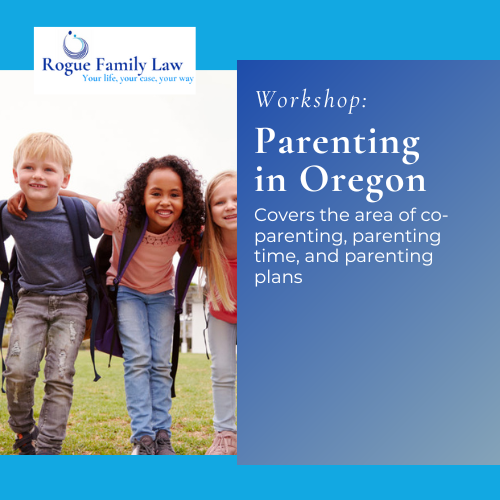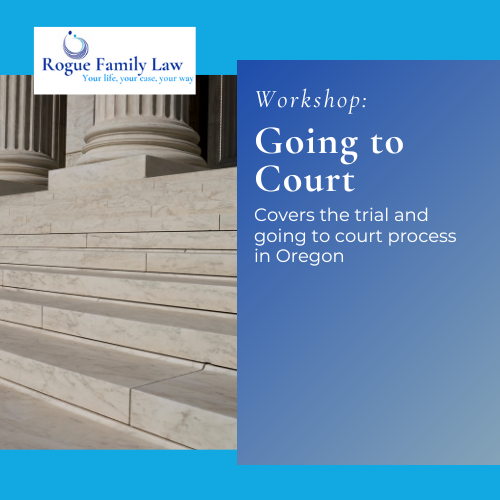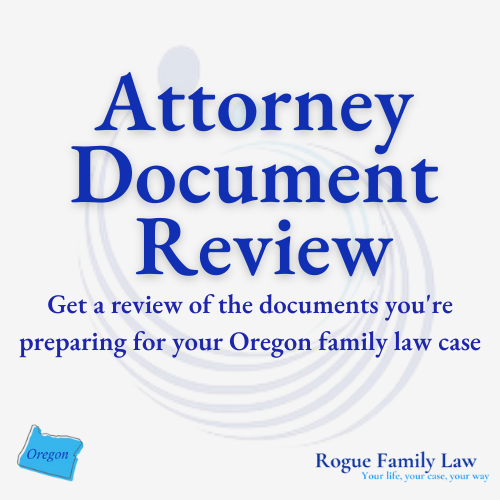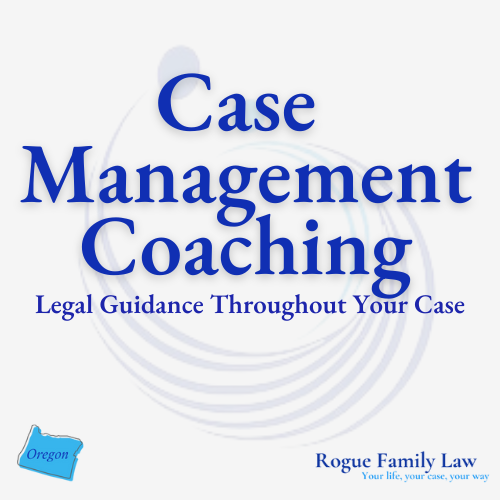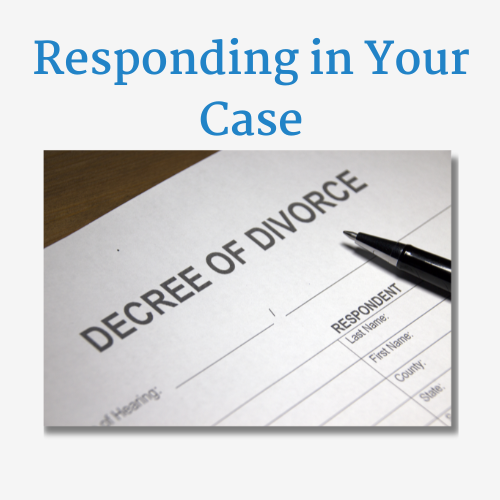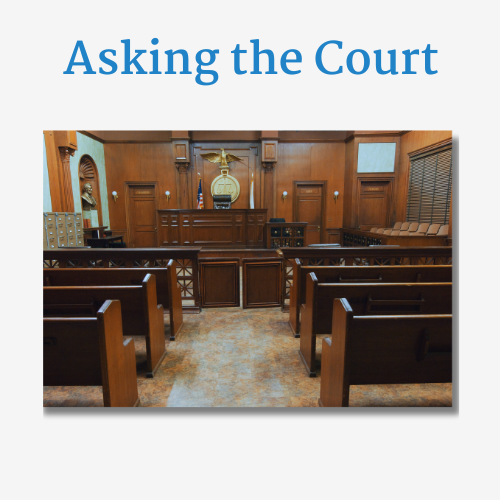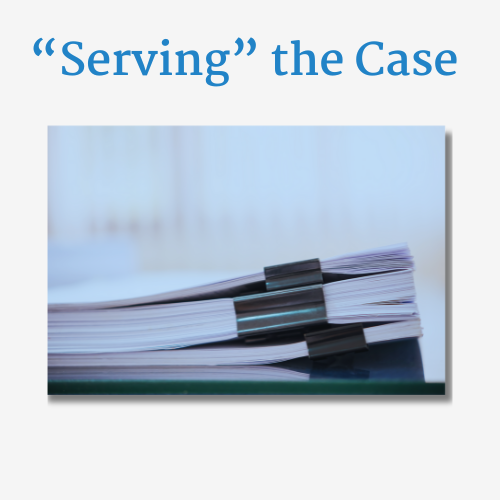The Rogue Family Law Document Portal
We get it: sometimes, you can't (or don't!) want to hire an attorney to fill out forms and file in your divorce. Or maybe you want to save costs by doing the forms yourself, and then hiring an attorney to review your work or help you prepare for an Oregon IDRT or Mediation.
If so, our easy-to-use Document Portal is for you.
What is the Document Portal?
The Rogue Family Law Document Portal is our self-service document generation platform that guides you through a streamlined process to select and complete the right forms to get the relief you’re after. Our time tested family law forms include the full range of requests you can make and include the information the court will need to determine whether to grant them. And you can get them without having to own Word or Adobe Acrobat. (You can even use a phone!)
Our Document Portal breaks out court paperwork into steps and by case type so you can move through your case step by step which we call “workflows.”
Each workflow has 2 parts: a questionnaire and the documents you create by filling in the questionnaire. Simply answer the questions using the included explanations, tips and instructions. When you're done, you will have a page with all your answers to review and, if needed, correct. When your answers are complete and correct, click a button and you will get all the documents needed for your case type and phase.
Your workflow has instructions on what to do with the documents you created and, unlike other portals, you won’t be flooded with all the documents for your entire case. You will get just the documents for where you are. You also aren't left guessing what to do with the documents you created as each workflow has instructions at the start about what to do with each document in the workflow.
If you want your documents reviewed before you file them, we have you covered - just purchase the “Document Review” product. Have questions about sorts of things you can do? Watch the portal course (included for free) or submit an application for an Orientation.
Five Types of Workflows for Your Oregon Family Law Case
To make the Document Portal Workflows easier to navigate, we've broken them down into five basic categories.
Starting Your Case
The Petition for Dissolution Workflow is for you if you are married and want to get a divorce or you're in a domestic partnership and you need to get a judgment to divide your property.
Starting Your Case
The Petition for Parenting Issues is for you if you have a child in common with the other person that's going to be in this case with you, and you are not married. This workflow is to establish custody, parenting time, and or child support.
Starting Your Case
The Third Party Parenting Petition is the document that you need if you're looking to start a case to establish custody or parenting time for a child that you have a relationship with that is not your biological or adopted child.
Respond in a Case
The Response to Petition for Dissolution of Marriage is for you if you are married or in a domestic partnership and you've received paperwork from your spouse or domestic partner.
Respond in a Case
The Response to Petition for Parenting Issues is for you if you are not married to the other parent of your children. This is the workflow for you to create your answer or your response to the paperwork that you received from your co parent.
Respond in a Case
The Response to Petition for Third Party Parenting is the Workflow for you if you are the parent of a child and have received paperwork from someone other than the other parent.
Respond in a Case
The Response to the Motion to Modify Judgment (unmarried) is for you if your co parent has filed a motion to change the judgment that was entered in your case regarding your children, whether that's for parenting time, custody or child support, this is the workflow for you.
Conclude a Case
The Petition for Dissolution Judgment Workflow is for you if you are married and going through a divorce called the dissolution of marriage or you're domestic partners with somebody and you're formally dissolving that domestic partnership.
Conclude a Case
The Petition for Parenting Issue Judgment is for you if you have a child in common with the other person in this case, and are ready to wrap up your case.
Ask the Court
The Motion to Continue Workflow is for you if you're asking the court to move the court date for your next hearing or trial, or you're asking the court to give you more time to file a response.
Ask the Court
The Motion for Contempt Workflow is for you if you have a Judgment that your co-parent, ex-spouse, or ex-partner isn't following, and you're asking the Court to enforce that judgment through its contempt powers.
Ask the Court
The Motion for Informal Domestic Relations Trial Witnesses is the document that you will need and contains the allegations or statements that you need if you're asking the court to permit you to call a witness in your informal domestic relations trial.
Serve the Papers
The Service for Petition of Dissolution is for you if you are married and seeking a divorce or you're in a domestic partnership and you're seeking to dissolve that partnership so you can divide property.
Serve the Papers
The Service of Petition for Parenting Issues is the workflow for you if you're not married and you've started a case to establish parenting time, custody, and or child support.
Each Workflow product comes with a handy "help course" to explain how to navigate the document creation process, an "interview" questionnaire that stores your answers for future use, and your Court-ready documents in PDF and Microsoft Word format.
Empowers You to Create and File Your Documents in Oregon
The portal was built by an award-winning family lawyer, for family law litigants in Oregon to be able to gain more control in their cases on their terms.
Answer one questionnaire ("workflow") and all the documents you need for the issue will be filled in and ready to print or efile in PDF or Word. No need to puzzle over which forms you need for your situation
For Those Who Are Married and Want to Dissolve their Marriage
These workflows are for Oregon residents who are currently married and thinking about starting, or are in the middle of, the dissolution process.
For Those Who Are Unmarried with a Child/Children
These workflows are for Oregon residents who are currently unmarried and need the Court's help settling parenting time, custody, or child support.
Workflows for Modification of Your Judgment (Post-Dissolution/Post-Judgment)
These workflows are for Oregon residents who already have a Judgment and now need to change it, or respond to the other party's request to change it.
Response to Motion to Modify
Use this Workflow if your coparent has asked the court to change the judgment for custody, parenting time, or child support and you don’t agree.
Workflows for Other Situations
These workflows are for Oregon residents who are in court and need to request something specific from the Court that isn't starting, responding to, serving, or wrapping up a case.
What is a "Workflow" ?
Our Document Portal breaks out court paperwork into steps we call “workflows.”
You move through your case one workflow at a time. Unlike other portals, you won’t be flooded with all the documents for your entire case and left guessing about which documents to file, when or how.
That’s because each workflow has
- tips, instructions and explanations throughout the interview questions explaining what is being asked;
- The free portal course walks you though how to set up and use Oregon electronic filing system to file your documents;
- Each workflow starts with a one page overview of the documents it includes, and what you do with them;
- The free portal course had more tips and instructions about your case overall.
If you want your documents reviewed before you file them, we have you covered - just purchase a “document review.”
Have questions about the sorts of things you can do? Watch the portal course (included for free!) or submit an application for a Legal Orientation.
Frequently Asked Questions
In addition to your free portal course, each workflow has instructions on the first page of your interview that will tell you what you documents you are creating and what you need to do with each. If you have questions, you can book an Attorney Document Review or a Live Legal Orientation for advice.
The Oregon Court forms are standard forms that anyone can use. Unfortunately, if you get things wrong, you risk having your case dismissed or worse, submitting inaccurate or incorrect information to the Court. Our Portal makes it easy for you to understand what's being asked of you so you can put the right information in the right places.
Yes! Our Document Portal system was designed and tested so that you don't HAVE to be technical in order to answer the questions and get the court documents you need. But if at any point you get stuck, you'll have a personable support contact who can help you out.
Yes! We built this system knowing that not everyone will have their own personal computer. If you need to use a public computer (like in a library or at a friend or family member's house), please make sure that you're using a private or incognito window to access your login.
Yes! We tested the Document Portal on all devices to ensure that anyone with access to a modern browser and the internet could access the portal and fill out the forms they need.
The information you'll need is the same information you'd need if you worked with a lawyer: information about your children/partner, address and mailing information, financial information about your debts/income/assets, and any case information (if you have an existing case).
"Forms" is the legal industry word for the documents that you will submit to ("file") with the Court in your county. Everything you need to do legally, from filing for divorce to getting your child support adjusted to getting a judgement - requires a legal form. The Oregon Court also requires extra documents related to health or personal information.
The Document Portal includes the updated documents you need, so you don't have to worry that you're missing something important.
Once you fill out the forms, you can sign and submit them to the Court. The Oregon Court has facilitators who can help you file your forms and move forward with your case.
However, if you would like more personalized help from Rogue Family Law, there are options. If you want some help defining your personal and legal goals and understanding the big legal process and you'll move on after divorce, then you can enroll in the Legal Orientation. If you want an attorney to review your forms, you can hire us for a legal consultation or a legal forms review.
Or if you decide you want more traditional representation, you can explore collaborative law, mediation, or legal coaching with us.
This is your life, this is your case, and we're here to help you do it your way.
Remember: Being self-represented doesn't mean you have to go it alone.
Because the Rogue Family Law Document Portal is part of the larger Rogue Family Law ecosystem of legal products and services, you can add on help as you need it, when you need it, in ways you need it, like document reviews, one-on-one consulting, legal coaching, on-demand workshops, and more.